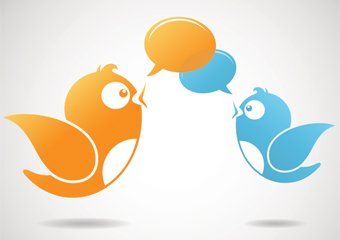
The Next 26: Twitter Tips for High School Students
(Editor's Note: While this post is from a few years ago and things on Twitter and other social networks have changed, most of the advice within still stands today.)
I think there's a lack of constructive discussion going on with high schoolers when it comes to social media use and that's a problem. I'm not sure conversations are happening at home and they seem to be few and far between at schools.
I'm not here to preach and give horror stories, with this series of tips I'm simply here to help make sure you understand the great tool Twitter can be and give you some ways to use it more effectively. While there is no one "right way" to be on Twitter, the tips offered here are to give you a few things to think about each time you send a tweet to your tweeps in the Twitterverse.
While these tips will be focused on Twitter, I think they can be translated and applied to most any social sphere you're on from Instagram and Google+ to Facebook and Vine.
Twitter Tip #1: Be Nice - I'm not sure this tip needs much explanation. It's a great rule on social media -- and really just for everyday life. I'm not saying you can't be upset with someone or be mad, just work to not publicly display that anger or frustration on Twitter and fire off an attack in the process. Bullying is bullying whether it's in person or online, whether it's direct or a subtweet (the subtweet tip will be coming later). Tone can't always be read in 140 characters words. You may think you're being cute or funny, but sarcasm is tough to read in a tweet and words can be hurtful. The message will also likely make you look bad in the process. First graders are taught to count to 10 when they get mad before they say or do something, that might be a good rule to follow before you post something emotional. Write it. Count to 10 (or 100). Then decide if it's better to hit the Return key or the Delete key.
Twitter Tip #2: Edit Your Posts Before You Tweet - Take a little time to make sure your posts are edited well before you send them off. Punctuation, grammar and spelling actually do count for something in the Twitter world. It's a different medium than texting. I often find myself googling the spelling of a word I'm unsure about. It's quick and easy to do and generally keeps me from looking too foolish. I was hearing @sree speak one day and he said he spends three minutes with each tweet before he posts, making sure each message is saying what he wants it to say and that it's edited well. While I'm not sure I can say I take that much time when I'm composing a tweet, I always have that in the back of my mind and it often makes me look my message over one last time before I send.
Twitter Tip #3: Pick a Short Twitter Username - With only 140 characters to spare with each message, you want to make each character count. While your username won't appear in your tweets, keeping it short makes it so people have an easier time when they retweet you without running out of space.
Twitter Tip #4: Don't Change Your Username* - Take your time when choosing a Twitter username and try to pick one you plan to keep. I've seen individuals change usernames on a weekly basis, kind of like the username was a status update in and of itself. This is a problem as it makes it tough for people to keep track of your updated username and have a conversation with you. They compose a tweet to engage you in conversation or give you a shout-out, but the attempt fails as your username has changed and the message never connects. While I'm a firm believer in sticking with your username, it is your brand and sometimes you realize that you may have made a mistake. The name you go by is telling people (friends, family, teachers, people in the community, etc.) who you are. A few people feel creating wild usernames with profanity, drug references or partying is cool. Choosing a username based on something like that will often limit your Twitter experience and create a first impression that is not representative of you who you really are (or will want to be in the future). If your Twitter username falls in that category, then you are my exception to the rule with this tip. Feel free to go change your username now and come back to reading these tips later, the tips aren't going anywhere.
Twitter Tip #5: Engage in Conversation. It's a Social Medium - Twitter is a social network and you should consider using it as such. Work to engage others in conversation. Reply to tweets they mention you in. Start a conversation about a movie or ballgame they are talking about. Ask them follow-up questions to one of their posts. If you just use Twitter to push out information about yourself and don't take an interest in what others are posting your Twitter experience will be quite limited and you could potentially lose followers.
Twitter Tip #6: Sometimes Using 110 Characters is Better Than Using 140 - While you have 140 characters to use with each message, consider stopping a bit short. There are some people who work to only use 100 or 115 characters when they send a message. This leaves space for people to retweet the message and even add a little to it. If you are always using 140 characters and someone wants to retweet your original message and add to it, they often have to modify your tweet (MT), changing your original message.
Twitter Tip #7: Don't Tweet from Someone Else's Account - Sometimes you will find that someone left their Twitter account up on a computer or their phone lying around unlocked. Suppress the urge to send out a message from their account. It all goes back to my Twitter Tip #1: Be Nice. I don't think I've ever seen someone Tweet something nice from an account that isn't theirs. It's never something like: "Puppies are so cute." or "Live is wonderful, love your neighbor." Generally, the rogue tweet is something pretty vulgar and nasty and embarrassing. You may think it's 'funny' or 'just a joke' to send a message like that. I, and others, consider it bullying. Fight the urge to send a message from someone else's account and speak up to discourage your friends if they plan to go down the path.
Twitter Tip #8: If Tweeting From Multiple Accounts, Use Multiple Apps - If you have a personal Twitter account and run another one, like your newspaper staff's Twitter account or one for another school club or organization, it's a good idea to have a separate app for each account. While there are many apps out there that let you sign in to and post from multiple social accounts, you may want to think twice about using one of them. The reason: If you're not paying close attention, you could Tweet something from the wrong account. For instance, if you have a personal Twitter account and run your school's Student Council Twitter account, you probably wouldn't want something like "Such a sleeping morning. Need more Red Bull." accidentally broadcast to the StuCo network. If you've ever run multiple accounts and tried to run them from the same app, you have probably seen first hand how easy it can be to post to the wrong account if you aren't paying attention. So, simplify your life a bit and choose a different app for your each of your accounts. Some apps to check into: Twitter, Hootsuite, Echofon, UberSocial and Tweetcaster.
Twitter Tip #9: Verify info before you tweet/retweet - One of the great things about twitter is how easy the medium makes it to share information with others, whether it's information you're sharing originally or something you're passing along in the form of a retweet. There's an old journalism saying that goes "If your mother tells you she loves you, check it out." This definitely applies to any info you're sharing on Twitter. Make sure to visit links you're sharing before you pass them along. Make sure that something someone says (even a news organization) is verified before you pass the news along. Make sure to double check your facts so you don't end up looking silly. Sharing it first isn't more important than sharing it correctly.
Twitter Tip #10: Don't Connect Your Twitter and Facebook Accounts - Some people (and HS media staffs) with both a Twitter and Facebook presence want to save themselves a little time by writing one message and posting it to both Twitter and Facebook simultaneously. While this sounds good in theory, it doesn't work. Each medium is a little bit different and should require its own, unique message. Character limitations are different. Photo display is different. Language is different. Readers don't like seeing long Facebook messages cut off on Twitter by character limitations and Facebook friends don't like messages filled with @ and # (I'm well aware Facebook now allows hashtags, I just don't think it's been too widely adopted). If you're going to have an active presence on Twitter and Facebook, make sure to give each separate time.
Twitter Tip #11: Use the Direct Message Feature - If you want a message or part of a conversation to be private, send a Direct Message on Twitter. Those message are only seen by the sender and receiver. Every exchange you have on Twitter with someone doesn't need to be broadcast to the masses or your shared circle of followers. Direct Messages are similar to sending someone a text that goes just to their phone. Work to utilize the feature when appropriate.
Twitter Tip #12: Understand How the @ Symbol Works - Twitter profile names are distinguishable by the @ symbol placed in front of them. For instance, on Twitter, JEA's Scholastic Press Rights Commission Chair John Bowen can be found at @jabowen. I can be found at @manfull. If I send out a Tweet that says:
There's a great post by @jabowen on jeasprc.org about the importance of ethical codes.
everyone in my Twitter network can see the message. However, if I send out the following note:
- @jabowen, great post on the importance of ethical codes on the jeasprc.org blog.
only people who follow both John and I will see the message. You see, if you start a Tweet with @, Twitter assumes you are having a conversation with someone and only broadcasts that message to those individuals you have in common. That means if I had 500 total followers, everyone would see my first example. However, if John and I only had 50 shared Twitter contacts, they are the only one that would see my second example. If you want to make sure all of your followers are shared on a message you send out and you find yourself needing to start your Tweet with someone's name, put a period in front of the username like this and your message will be broadcast to all of your followers, not just those you share:
- .@jabowen, great post on the importance of ethical codes on the jeasprc.org blog.
Twitter Tip #13: Each Tweet Could Land You a Job or Get You Fired - Many students think this is only something that adults need to worry about. However, we can translate it for high schoolers and the show ramifications just as serious. While a poor social presence could get you fired from a job you have, it also plays a role if you're a high school athlete being scouted by a college coach. It factors in to some scholarships given from colleges and in the acceptance decision of a college admissions board. Your social presence could effect your ability to get inducted into National Honor Society or be a leader in a high school group. Having said that, a strong, smart social presence could play favorably for you in each of those instances.
Twitter Tip #14: If You're Concerned About Privacy, Lock Your Account - Being safe on social media is just as important as being nice. One way Twitter users can protect the information they share is by protecting their tweets. This allows only people you choose to see your tweets the ability to do so. People you don't approve can't view your timeline. You can protect your account by going into "Settings" --> "Security and Privacy" --> then check "Protect my tweets." There are other options in that menu area you can choose to as well to protect your information. While this is a nice option for individuals to have, there are some drawbacks to protecting your account. Drawbacks include: it's not as easy for people to retweet something great you say, if you're wanting to get more followers that might be tough as it's hard for people to see what you're saying, and Twitter is a social medium so it makes it very hard for people to be social with you in this social sphere.
Twitter Tip #15: Your Audience is Much Larger Than a Small Group of Friends - If your Twitter account isn't locked, you need to understand that your audience is much larger than a small group of your friends. Anyone can see what you post. It's friends of friends. If you follow teachers it could be them. It could be college coaches, college admissions offices, and even college scholarship committees. Your siblings and parents could even find your account if they gave it a little effort. I think sometimes Twitter users forget that and use the medium as though it's a text message between friends. It's not. It's a much more public, open messaging system.
Twitter Tip #16: Work to Avoid Subtweeting - Standing for "Subliminal Tweet" this is when someone mentions another person or a group in a tweet without actually mentioning their name. Unfortunately, subtweets aren't generally "You're so awesome!" and "That was really nice of you." No, subtweets generally are generally pretty mean and nasty. I see a couple problems with subtweets. #1, those subtweets that are mean and nasty are just -- well, mean and nasty. It goes back to my rule #1 on Twitter and in life -- be nice. Problem #2 with subtweets is that your message could be misconstrued. You may be talking about Sarah, but Kate thinks you're speaking about her and before you know it you have an even bigger problem than the one you started with. So, the next time you compose a Tweet that says something to the effect of -- "No one cares about you. Get over yourself. You have no friends." -- just stop. Delete the Tweet and treat yourself to some ice cream. Maybe that's the ticket. To break the subtweeting habit, just get yourself ice cream every time you get the urge. It will put a smile on your face. It will also keep you from looking mean and nasty on Twitter and reduce the amount of Twitterdrama you find yourself in.
Twitter Tip #17: Avoid Clicking on Suspicious Looking Links - At some point, you'll probably get a direct message on Twitter from a mutual follower who asks "Have you seen this picture of you?" or "Did you see what people are saying about you?" Both statements will have links that tempt you to click to see what what the picture is or what people are saying. Avoid clicking the links at all costs. It's likely that your friend's account has been compromised and this is an attempt to get access to your account as well. Your friend did not send the message. If they have a photo to show you or something to say, they're going to text you or call. They are highly unlikely to send you a direct message with the info. If you get a message like that and think it could be real, text or message your friend first and verify the original direct message is real. If you or your friend falls prey to a message like this, the best thing you can do is to login to your account and change your password. This should take care of the problem.
Twitter Tip #18: Work to Have a Profile Pic That is Easily Recognizable - When people are scanning through their Twitter feed, it's much easier for them to find you and what you're saying if your profile pic is easily recognizable. Consider a head and shoulders photo of yourself or a close up image of something like your camera, your cat, or even the top of your favorite pez dispenser from your collection. Some people want to have their profile pic be a photo of them and their 5 best friends. The problem with this is that the majority of people will only ever see your image as a thumbnail and if there's too much going on in a photo, it can make the image unrecognizable as a thumbnail.
Twitter Tip #19: Create Twitter Lists of People You Follow - A great feature of Twitter is the ability for you to create lists that you can place people you follow into. You can create a list like "Friends" and add people to that list. You could create a list for "Celebrities." You could even create one for "Star Wars." You can add the people you follow to just one of your list, or many of them is they crossover in a couple different areas. Creating lists will allow you to filter your constantly changing home feed down to more manageable segments to scan updates a bit easier. Maybe you just want to see what your friends are saying, simply click on your "Friends" list and you will get just their updates. Maybe it's Saturday and you want to see what the media is saying in your "Iowa Hawkeyes" list, click and check. You can create a list (or add people to an existing one) by going into people you are following --> click on the dropdown menu to the immediate left of the box that says if you're following them or not --> then, either create a list and add them to it or add them to an existing one. For the record, you can add anyone to a list you create whether you are following them or not. One final note: When you create a Twitter list, you have the option of making your list public or private. If you make it private, no one can see it. If you make it public, people can see who you put in that list and can even follow your list.
Twitter Tip #20: Use a Tool Like Hootsuite to Manage List Viewing - Once you've made list of people you want to follow, looking into using an app like Hootsuite to manage your Twitter account. While you can use the Twitter app or website to view lists, the interface doesn't have as smooth of a navigation as other options. You can setup Hootsuite to show off your lists and easily scan through the feeds. You can find out a bit more about Hootsuite here.
Twitter Tip #21: Avoid Textspeak in Tweets - If you take a look at how news organizations, news reporters , bloggers and celebrities speak on Twitter, you'll find that the vast majority aren't tweeting with works like "gr8" or "2nite." They are working to use standard spelling and grammar rules. Having said that, Twitter does have an acronym language (an upcoming tip) that is in place and generally accepted by the masses, textspeak just does not fall within those bounds.
Twitter Tip #22: I repeat, Be Nice - See tip #1.
Twitter Tip #23: Consider Retweeting Someone Rather Than Favoriting Them - While favoriting someone is a nice nod to them that you enjoyed what they say, it is also used by others to bookmark something for later reference. If you really find value in what someone said, show them appreciation with a retweet rather than a simple favorite. It's a much more public favorite, you're sharing info you think others would like and you're giving your followers a recommendation on someone they might want to follow.
Twitter Tip #24: Understand and Use Hashtags - Hashtags are a great feature of Twitter that can help you find people to follow with similar interests, or allow them to find you more easily. They are ways for you to become part of a community on Twitter and are a great way to connect with others. If you're on Twitter, you know that your messages are just kind of out there floating around. Let's say you're going to the national high school journalism convention this fall. To help connect Twitter users at the conference, a hashtag has been made. It's #hsjBOS. That stands for "High School Journalism Boston." If you're at the convention and use #hsjBOS you can share things you are doing or learning and people there will be able to find you and see what you're saying and learning. Too often at conferences there are 10 great learning sessions going on at once and I can only sit in on one. By following a conference hashtag, I can see what other Twitter users are learning in the other sessions even though I'm not there. Hashtags aren't just for conventions and conferences, you can also use them to find things you're interested in #Hawkeyes #StarWars or even use them in your school to talk about events going on #FHNgameday #WHSHomecoming13. There are many ways you can follow hashtags and how people are using them, one of the easiest is to just use the search box on Twitter.
Twitter Tip #25: Seek Others to Follow - To get the most out of Twitter, you need to seek out great people to follow. When I first entered the Twitter world I knew I wanted to connect with other Journalism advisers so I went to @NSPA and began looking through who was following them and who they were following -- some may call that Twitter stalking, I call it being resourceful. Anyway, by doing that I was able to connect with a lot of other journalism advisers quickly because I knew they would be following the National Scholastic Press Association. From your standpoint, I'm sure you can find school or community accounts where you can find your peers or local people to follow in a similar way. There are other ways to find great people to follow, sometimes I simply search to see if a reporter or celebrity is on Twitter just by typing something like "Eric Adler Twitter" into the search box on Google. This is also how I found Darth Vader and Lord Voldemort on Twitter too. :) You can also search the web for lists of "Great reporters to follow on Twitter" or "Best technology twitter accounts." I think one of the best things you can do is ask people who follow you for recommendations. That always yields some great new finds for me when I do that. If you want to find some high school media staffs on Twitter you can find them here.
Twitter Tip #26: Follow People Back - I'm a big fan of following people back if they follow you. I think a reciprocal follow is just a nice thing to do and try to do it whenever I can. Having said that, if someone looks like a creeper I don't recommend following them and I'd likely block them. I don't follow back spam accounts, and if it's someone who is being rude or vulgar in their tweets, they aren't probably getting a follow either. If you feel your stream is getting too many people in it, you can go back to tip #19 and create lists of people you follow to make your streams much more manageable. To me, a follow says "Thanks for following me, I will follow you back because I want to hear what you have to say too."
